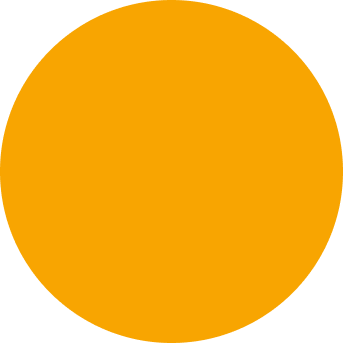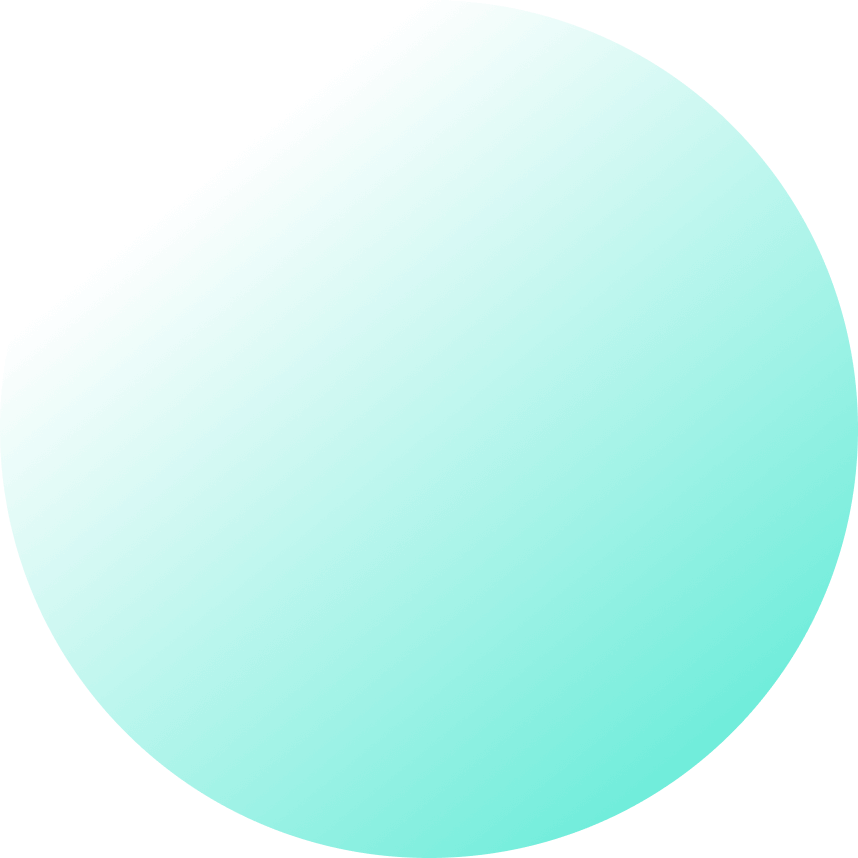In today’s digital-first world, it’s nearly impossible for a business to thrive without a strong online presence. One of the best and easiest ways to ensure potential customers can find your business is by optimizing your presence on Google Business Profile (formerly Google My Business). This powerful tool allows businesses to manage how they appear on Google Search and Maps, making it crucial for improving local search visibility.
Whether you run a restaurant, boutique, or service-based business, having a well-optimized Google Business Profile can help you stand out from the competition, build trust with customers, and drive more traffic to your website or physical location. This guide will walk you through everything you need to know about Google Business Profile, from setting up your listing to optimizing it for local SEO and leveraging it for customer engagement.
Contents
- 1 What is Google Business Profile?
- 2 What’s the importance of Google Business Profile in local business listings?
- 3 Setting Up Your Google Business Profile
- 4 Verifying Your Google Business Profile
- 5 Optimizing Your Google Business Listing for Local SEO
- 6 How Google Business Profile Improves Local SEO
- 7 Managing Reviews and Building Trust with Google Business Profile
- 8 Photos and Videos in Your Google Business Profile
- 9 Google Posts: Engaging Your Audience
- 10 Insights and Analytics: Tracking Your Performance
- 11 Best Practices for Managing Your Google Business Profile
- 12 Using Google Business Profile for Service-Based Businesses
- 13 How to Manage Multiple Locations on Google Business Profile
- 14 Common Mistakes to Avoid with Google Business Profile
- 15 Leveraging Google Maps for Your Local Business Success
- 16 FAQs About Google Business Profile
- 17 Conclusion
What is Google Business Profile?
Google Business Profile is a free tool provided by Google that allows businesses and organizations to manage their online presence on Google Search and Google Maps. With a Google Business Profile, businesses can provide essential information such as their business name, address, hours of operation, and contact information, making it easy for potential customers to discover and interact with them.
By maintaining an accurate and up-to-date Google Business Profile, you can increase your chances of appearing in local search results when someone searches for services or products related to your business. This not only improves your visibility but also enhances your credibility as customers trust businesses that are easily accessible online.
What’s the importance of Google Business Profile in local business listings?
A strong online presence for local businesses is no longer optional—it’s a necessity. And when it comes to local search visibility, Google Business Profile plays a pivotal role. Here’s why it’s important:
Increases Local Visibility:
When people search for products or services near them, Google often displays a “local pack” of results that feature businesses in the vicinity. Your Google Business Profile is a key factor in whether or not your business appears in this local pack.
Drives Foot Traffic:
Your profile isn’t just about digital visibility; it can also drive physical foot traffic. When users search for nearby businesses, your location, operating hours, and directions (integrated with Google Maps) make it easier for customers to find your establishment.
Enhances Trust:
Customers are more likely to trust businesses that have a complete and accurate online profile. A well-maintained Google Business Profile with good reviews builds credibility and reassures potential customers that you’re a legitimate and reputable business.
Boosts Website Traffic:
The profile also provides a link to your website, helping to drive traffic to your online presence, where customers can learn more about your offerings, browse your products, or book services.
Direct Customer Interaction:
Through features like reviews, Q&A, and Google Posts, Google Business Profile provides a platform for direct interaction between businesses and customers. This not only fosters customer engagement but also helps build long-term relationships.
Setting Up Your Google Business Profile

Creating a Google Business Profile is simple, but the real value lies in ensuring it’s done right from the beginning. Follow these steps to set up your profile:
Step 1: Log in to your Google My Business dashboard.
Go to Google Business Profile and sign in with your Google account. If you’re not already a Google user, set up a new account. It’s essential to use a professional email address associated with your business.
Step 2: Add Your Business Information
- Business Name: Enter the exact name of your business. Make sure it matches the name customers know you by.
- Business Address: If you have a physical location, provide the correct address so customers can find you easily.
- Service Area: If you don’t have a physical store but operate in specific areas, list the regions or cities you serve.
- Phone Number and Website: Include your contact details so customers can call or visit your website for more information.
Step 3: Choose Your Business Category
Selecting the right business category is crucial for appearing in the right search results. Google uses this information to show your business to people searching for specific services or products. Be as specific as possible when choosing your category, as this helps Google understand what your business offers.
Verifying Your Google Business Profile
After setting up your profile, the next step is to verify your business. Verification is essential because it confirms that your business is legitimate and allows you to fully control your profile.
Verification Methods:
- Postcard Verification: To verify your business, Google will send a physical postcard with a confirmation code.
- Phone Verification: Some businesses may be eligible for phone verification, where you receive a code via phone call or text.
- Email Verification: For certain businesses, verification can be done through email.
- Instant Verification: If you’ve previously verified your business through Google Search Console, you might be able to verify instantly.
- Video Verification: In some cases, Google may request a video verification, where you’ll need to record a short video showcasing the exterior and interior of your business, including specific features or signage. This helps Google verify your business’s physical existence and location.
Once verified, you can start optimizing your profile and taking full control of your business’s online presence.
Optimizing Your Google Business Listing for Local SEO

A well-optimized Google Business Listing can significantly improve your local SEO, making your business more discoverable in local search results. Here’s how to optimize your profile for maximum impact:
1. Complete Every Section of Your Profile
Completeness and accuracy are key to a successful profile. Make sure you fill out every section, including your business name, address, phone number, website, category, and description.
2. Add a Detailed Business Description
The business description should clearly explain what your business does and how it can benefit customers. Use relevant keywords, but avoid keyword stuffing. Focus on providing valuable information that helps potential customers understand what you offer.
3. Use High-Quality Images
High-quality images of your storefront, products, and services can make your profile stand out. Companies that add photos see a 42% increase in direction requests and a 35% boost in website click-throughs. Make sure your photos are professional, clear, and visually appealing.
4. Choose Accurate Business Categories
Choosing the right category helps Google show your business to relevant customers. Be specific in your category selection. For example, if you own a bakery, choose “Bakery” instead of a broader category like “Restaurant.”
5. Add Posts and Updates Regularly
Google Posts allows you to share updates, promotions, or events directly on your profile. This keeps your profile fresh and encourages engagement. Regularly posting new content shows customers that your business is active.
How Google Business Profile Improves Local SEO
Your Google Business Profile plays a pivotal role in improving your local SEO, ensuring that your business appears when potential customers search for services near them.
Here’s the effect on your local search engine optimization:
1. Higher Search Rankings in Local Pack
When people search for businesses “near me,” Google often displays a local pack with the top three relevant businesses. An optimized Google Business Profile can help your business rank higher in this local pack.
2. Increased Website Traffic
A well-maintained profile can drive more traffic to your website as potential customers click through to learn more about your business, products, or services.
3. Enhanced Credibility Through Reviews
Positive reviews not only build trust but also influence your rankings in local search results. Businesses with high ratings and frequent reviews tend to rank higher, as Google prioritizes trusted businesses.
4. Local Relevance
By ensuring your profile is complete and up-to-date with the correct business category, address, and keywords, your business becomes more relevant to local searches. Google rewards relevance, boosting your visibility in local searches.
Managing Reviews and Building Trust with Google Business Profile
Customer reviews are one of the most important aspects of your Google Business Profile. Not only do reviews influence your ranking, but they also play a key role in building trust with potential customers. Here’s how to manage reviews effectively:
1. Encourage Satisfied Customers to Leave Reviews
Ask happy customers to leave positive reviews on your Google Business Profile. You can do this in person, via email, or through social media.
2. Respond to All Reviews
Responding to reviews—both positive and negative—shows that you care about your customers’ experiences. A prompt and polite response can turn a negative experience into a positive one, demonstrating your commitment to customer service.
3. Handle Negative Reviews Gracefully
Negative reviews are inevitable, but how you handle them can make a big difference. Always respond politely, address the customer’s concerns, and offer to resolve the issue offline if possible. This shows other customers that you take feedback seriously.
Photos and Videos in Your Google Business Profile

Adding photos and videos to your Google Business Profile can significantly enhance its appeal. Visual content not only makes your profile more engaging but also helps potential customers get a better sense of your business.
1. Add High-Quality Photos
Make sure to upload high-resolution photos of your storefront, interior, staff, and products. This gives potential customers a preview of what to expect when they visit your business.
2. Showcase Videos
Videos are a great way to showcase your products or services, provide virtual tours of your business, or introduce your team. Make sure the videos are professional, well-lit, and under 30 seconds for optimal engagement.
3. Use the Right Image Sizes
For best results, ensure your photos meet Google’s recommended sizes and formats. Photos should be at least 720 x 720 pixels and less than 5MB in size.
Google Posts: Engaging Your Audience
One of the lesser-known but highly effective features of the Google Business Profile is Google Posts. These allow businesses to share updates, special offers, events, and more directly on their profile. Think of it as a mini social media post that shows up when people search for your business.
1. What Can You Post?
You can use Google Posts to:
- Promote special offers or sales.
- Highlight events such as open houses or workshops.
- Share company news, like a new product launch.
- Post updates about your business operations (e.g., holiday hours or new safety measures).
2. How to Create Google Posts
To create a post, go to your Google Business Profile dashboard and click on the “Posts” section. Here, you can add text, images, and a call-to-action button like “Learn More” or “Buy.” Posts are visible for seven days unless you specify a date range for events.
3. Benefits of Using Google Posts
Google Posts can help you:
- Increase customer engagement by sharing timely updates.
- Showcase your business’s personality and current promotions.
- Drive traffic to your website or store through direct call-to-action buttons.
4. Best Practices for Google Posts
- Keep It Short and Sweet: Limit posts to a few sentences with a clear call to action.
- Use High-Quality Images: Visual content increases engagement.
- Post Regularly: Stay active by posting weekly to keep your business profile fresh.
Insights and Analytics: Tracking Your Performance
One of the most valuable features of Google Business Profile is the ability to access insights and analytics. Google provides detailed data about how people are finding and interacting with your business online, helping you understand the impact of your profile.
1. Types of Insights Available
- How Customers Find Your Business: Google shows you whether people found you through a direct search (searching for your business name) or discovery search (searching for a product or service).
- Where Customers View Your Business: Insights show whether people found you via Google Search or Google Maps.
- Customer Actions: Google tracks key actions like how many people visited your website, requested directions, or called your business from the profile.
- Photo Insights: See how your photos are performing compared to businesses like yours.
2. How to Use Insights for Optimization
You can use these insights to:
- Refine Your Profile: If most users are finding you through discovery searches, you may want to improve your business description or category.
- Track Engagement: If your post engagement is low, try using more engaging images or stronger call-to-action phrases.
- Adjust Marketing Efforts: If you see a spike in searches during a promotion, consider extending that offer or creating similar promotions.
3. Regular Monitoring
Check your insights regularly to monitor trends and optimize your profile. This will help you stay competitive and adjust your local SEO strategies as needed.
Best Practices for Managing Your Google Business Profile

Managing a Google Business Profile requires consistent effort to ensure it remains up-to-date and optimized. Here are some best practices:
1. Keep Your Information Updated
Always ensure that your business hours, phone number, and address are accurate. Google penalizes businesses that provide outdated information, as this impacts user experience.
2. Respond to Customer Queries
Use the Q&A feature to answer common questions from potential customers. Be proactive and answer them quickly. You can even seed common questions to provide useful information upfront.
3. Maintain a Regular Posting Schedule
Google Posts expire after seven days, so it’s a good idea to post regularly to keep your profile fresh. Whether it’s a new product launch, an upcoming event, or a seasonal promotion, keeping your profile active ensures that you stay relevant.
4. Encourage Reviews
Promptly asking satisfied customers to leave a review can make a big difference. The more reviews you have, the more trustworthy your business appears to potential customers.
Using Google Business Profile for Service-Based Businesses
If your business provides services (such as plumbing, landscaping, or consulting), you might not have a storefront, but Google Business Profile can still be a powerful tool.
1. Define Your Service Area
Instead of listing a physical location, you can define the geographic areas you serve. This helps people in your service area discover your business.
2. Highlight Your Services
Ensure you include all your services in your listing. Google allows you to create a custom service menu, which is a great way to showcase what you do.
3. Leverage Photos
For service-based businesses, photos can be a powerful way to highlight the quality of your work. For instance, a landscaper could post before-and-after photos of projects.
How to Manage Multiple Locations on Google Business Profile
If your business has more than one location, managing multiple profiles can get tricky. Fortunately, Google Business Profile provides tools for managing multiple locations under one account.
1. Create Separate Profiles for Each Location
Each location should have its own profile. This ensures that customers looking for a specific branch can find accurate information about that location.
2. Use Bulk Upload for Multiple Locations
If you’re managing several locations, use Google’s bulk location management tool to upload and verify multiple profiles at once. This is particularly useful for franchises or businesses with a significant number of branches.
3. Consistent Branding
Ensure that each profile maintains consistent branding while also providing location-specific information like phone numbers and addresses.
Common Mistakes to Avoid with Google Business Profile
Many businesses miss out on maximizing the benefits of Google Business Profile by making common mistakes. Here’s what to avoid:
1. Not Verifying Your Profile
Without verification, your profile won’t show up in search results. Ensure you complete this step to gain full access to the profile’s features.
2. Incomplete Profiles
Failing to provide all the necessary information can hurt your rankings and credibility. Ensure your profile is entirely filled out for maximum impact.
3. Ignoring Negative Reviews
Ignoring or not responding to negative reviews sends a bad message to potential customers. Always address concerns politely and professionally.
4. Infrequent Updates
An inactive profile can lead to a decrease in engagement. Keep your profile updated with regular posts and updated business hours.
Leveraging Google Maps for Your Local Business Success

Google Maps is one of the most critical tools for local businesses, and your Google Business Profile is directly integrated with it. This means that optimizing your profile improves your chances of appearing on Google Maps.
1. Pinning Your Business Correctly
Ensure that the location pin for your business on Google Maps is accurate. Incorrect positioning can result in a poor customer experience.
2. Encouraging Directions
Make sure your profile is optimized with clear directions so customers can easily navigate to your business. This includes ensuring your business hours are correct and easily visible.
3. Listing Service Areas
If you deliver products or services in specific regions, make sure to list your service areas. This helps customers know where they can access your services.
FAQs About Google Business Profile
1. How long does it take to verify a Google Business Profile?
Typically, the verification process takes five days via postcard. However, some businesses may be eligible for faster verification through phone or email.
2. Can I have more than one Google Business Profile?
Yes, businesses with multiple locations can have separate profiles for each branch, making it easier for customers to find the correct information for each location.
3. What’s the ideal update schedule for my Google Business Profile?
You should update your profile at least weekly, posting regular updates, promotions, and changes to business hours.
4. Do reviews affect my ranking in local searches?
Yes, reviews play a crucial role in local SEO. The greater the number of positive reviews, the higher you’re likely to rank in search results.
5. Can I use Google Business Profile without a physical storefront?
Yes, service-based businesses can list their service areas instead of a physical location, helping customers find you based on the services offered.
Conclusion
Optimizing your Google Business Profile is one of the best ways to improve your local search visibility and connect with potential customers. By ensuring your profile is complete, regularly updated, and fully optimized, you can stand out in local searches and drive more foot traffic, website visitors, and customer engagement. Whether you run a local shop, a service-based business, or manage multiple locations, Google Business Profile is a powerful tool that shouldn’t be overlooked.
At Mathew Digital, we specialize in Direct-Response digital marketing services in Bangalore, that create lead-generating machines for businesses. Our expertise in local SEO, including optimizing Google Business Profiles, can help your business skyrocket its sales and revenue. Feel free to reach out to us for tailored marketing solutions that work.